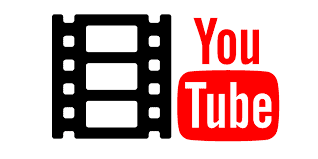Consulting, Dynamics AX Introduction, Microsoft Dynamics AX, YouTube Videos
Brandon’s SSRS Report Builder Tutorial Video Series: Sparklines – why and how to use them with SQL Server 2012
So sorry about taking so long. These have been busy days, and I’ve been backed up, but I’ve read every one of the comments that I’ve received via email and thank you so much. I really do appreciate the positive encouragement. It’s been hectic, but I promise that I will finish this SSRS tutorial series. I love every moment and every comment for this project. Trust me, nothing makes an instructor happier than having people who appreciate his work and love learning. Anyway, Sparklines are one of the most powerful and least understood features of BI. When done correctly, the can cause major change within an organization. If you’ve watched any of my lectures than you understand that BI is all about getting data in a form that is significant and easily consumable for the decision-maker. The art of taking data, which could easily overwhelm a person, and making it presentable is the hallmark of a good BI strategist. Sparklines, when done right, are one of the ways that we can do that. Edward Tufte, my hero and one of the fathers of data visualization, coined this term to represent this significance. Sparklines are small graphics that instantly show our decision-makers the overall trend of something being measured. Sparklines can often be the cause of “lighting a fire” of change for our organizations and leading to quick action. This is explained in the video series. Hope you enjoy.
SPARKLINES VIDEO PARTS (YOUTUBE SERIES):
Report Builder for SQL Server 2012 Part 8A: Sparklines, why & how to create them
Report Builder for SQL Server 2012 Part 8B: Sparklines, why & how to create them – YouTube
Report Builder for SQL Server 2012 Part 8C: Sparklines, why & how to create them
Report Builder for SQL Server 2012 Part 8D: Sparklines, why & how to create them

 14640
14640