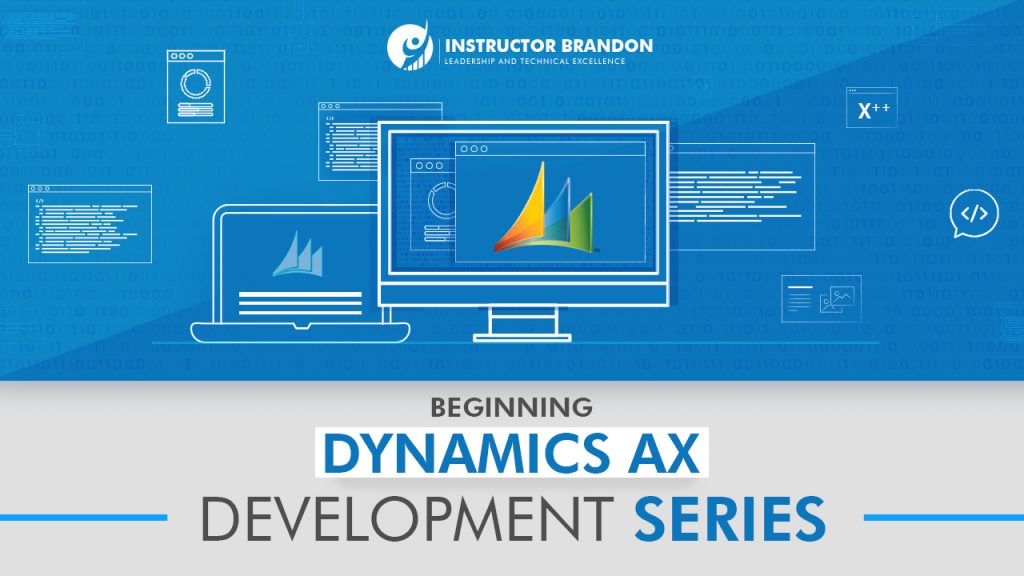The Series
Tutorial: Beginning Dynamics AX Development with Forms and X++ Series
Tutorial: Beginning Dynamics AX Development with Forms and X++ Series
Note: these are real labs that you will need to actually do in order to gain the real value of these tutorials. So, these tutorials aim at someone who is just starting out in the Dynamics AX world with development. We go from using the design features to coding with X++. Development in Dynamics AX seems intimidating, but you will find that there is actually a very intuitive and friendly development environment in place. You will start from scratch and develop a form – becoming familiar with the core concepts such as grouping and layouts. You will then go into X++ and discover that it isn’t bad at all. By the end of this, you will have built a form that will display data in a table, auto-place your different controls, and take input from a value that you select on the form, which it will use for displaying data.
Not a bad first series. Hope you enjoy it!!!
If you are a developer wishing to learn more then it may be wise to check out our Boot Camp, which takes you from zero to hero with some serious hands-on lab action.
I WROTE THESE TUTORIALS WHILE I TOOK BREAKS FROM A VERY HECTIC WORK WEEK. I’M SURE THAT I MADE A TON OF TYPOS BUT MY POOR LITTLE EYES ARE FAILING. IF YOU SEE ANYTHING UNCLEAR OR THAT NEEDS FIXING, PLEASE LET ME KNOW.

 16945
16945