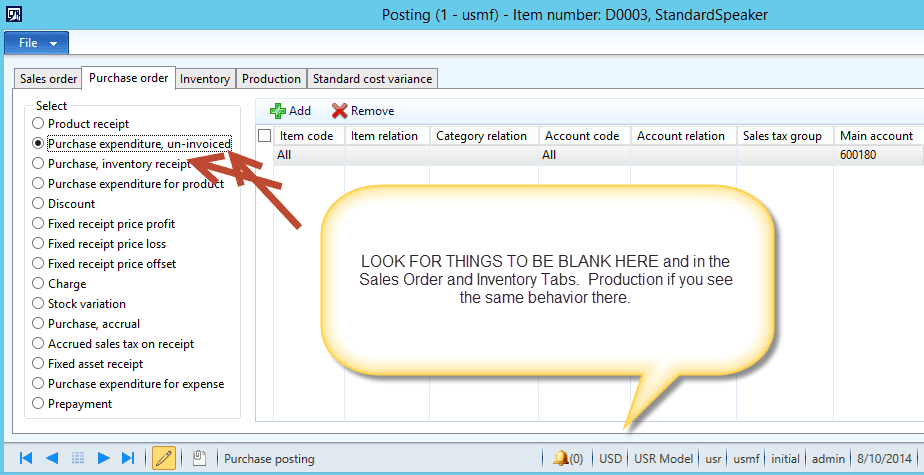Consulting, Microsoft Dynamics AX
Techno-Functional Solution to Receipt and confirmation posting issue in AX2012 R2 and R3
I just had to get my techno-functional on to solve a very complicated problem for a client. Afterwards, I had noticed several cases of people noting this on the internet with no solutions or the wrong solutions specified. So, I thought that I would take the time to explain the problem and how to fix it real quick, should anyone encounter it.
Problem:
You innocently try to post a Purchase Confirmation, a Product Receipt, a Sales Confirmation, Packing Slip, Product Receipt, Purchase Confirmation, Sales Invoice, or Purchase Invoice and nothing happens.
Description: if you get an xpp.exception than you are lucky. However, usually, you get nothing. No error messages or anything. The system will start to post and then fail to post. So, it goes through the motions only to fail and go back to the original screen.
No, you aren’t crazy, recompiling CIL does nothing: This problem.. and I repeat this.. IT
IS NOT TECHNICAL. All of the technical answers on various forums recommending that you recompile CIL will probably not work unless you are getting CIL errors when you try to compile it. You can try recompiling again and again, but if that doesn’t fix the problem, it is functional.
SOLUTION: Item postings are messed up. Someone has forgot to specify accounts for things like purchase orders before they are invoiced. You can usually verify this by going to Product Information Management à Common à Released Products.
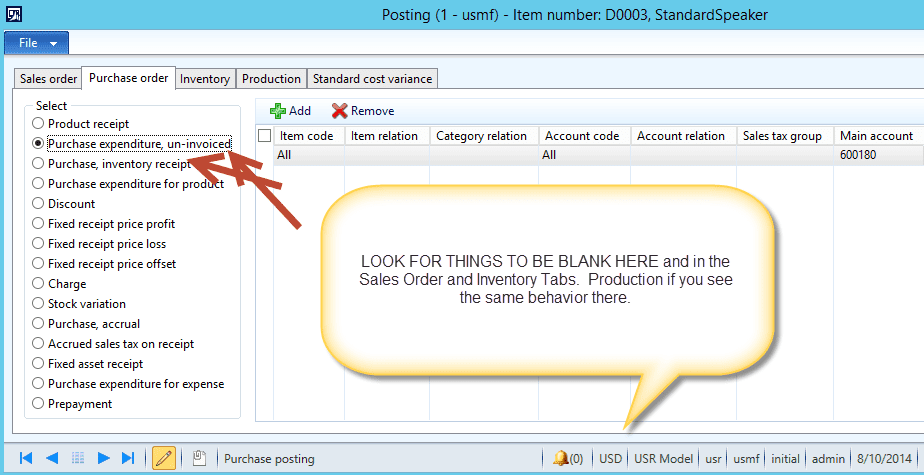
You can find the settings that are required here by putting unique accounts into them and watching when they populate with values, or by examining the Item Model Groups which determine the required configuration values more than anything else (usually).
Cause: Microsoft has included this logic in checks for a long time when AX is in debug mode and CIL is turned off (fileàoptionsàdebugàuncheck the CIL option). However, erroneously, this bug checking logic was left out of the kernel that gets generated into CIL. In the last two CIL updates, Microsoft has done something to where the logic is now included, but you get no error messages. So, when you see these issues, remember that it is an inventory configuration that is off and needs to be set. In the case of my client I had to set the settings in the above picture to correct their problem and explain why these settings need to be filled out.
Have a great week!

 12374
12374