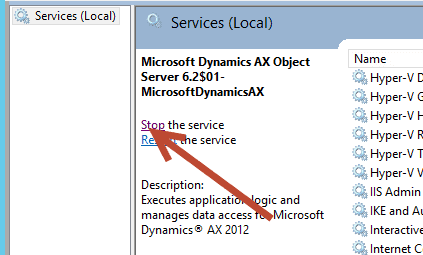Consulting, Microsoft Dynamics AX
Terminal Services, Citrix, Cache Corruption, Dynamics AX Data Refresh and the most commonly forgotten step
One thing that I see again and again and again when I come to implementations with data refresh is that people forget to regenerate the unique GUIDS. Forgetting this simple step will lead to cache getting corrupted, which will result in way slower performance, values not populating in forms, and having to use group policies to force all cache. I’ve seen the hideous results of this simple missed step result in users actually wanting to cancel an entire AX implementation!
So, to avoid this. Let’s recap. ANYTIME that you refresh data within Dynamics AX via a SQL Backup/Restore operation, you must remember to do things in this sequence.
First, stop the AOS.
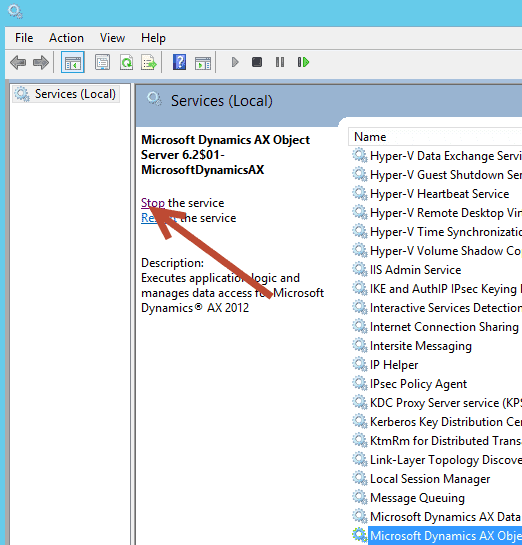
Second, bring up your non-model Dynamics AX database and find the SYSSQMSettings table. You will need to edit all the values to 00000’s… When the AOS restarts, it will generate a unique GUID for each environment which is used to uniquely identify cache and keep it from becoming corrupted.
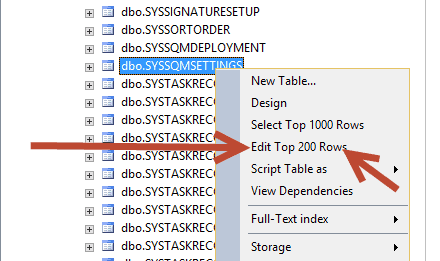
Third, change the values to all zero’s.
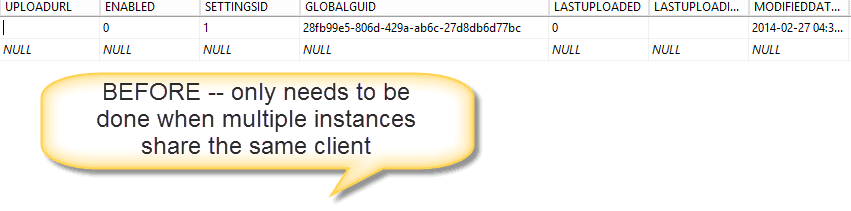
And after the edit:
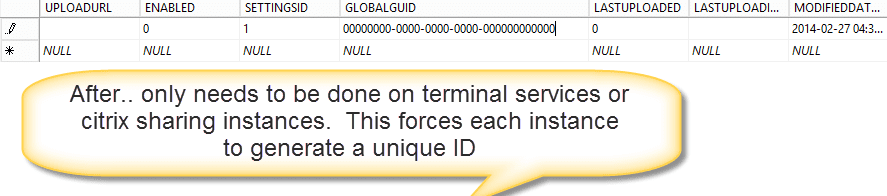
Now, restart the service and watch it regenerate a unique GUID as long as there are multiple instances of AX running on the same machine. An easy yet commonly forgotten way to manage performance and cache.

 12385
12385