Dynamics 365 Tutorials, Supply Chain and Logistics Management
D365 Asset Management: Go-to Guide to Minimize High Transit Time & Cost
Track and Monitor your Assets with Dynamics 365
Warehouse | Warehouse Management | Outbound Logistics | Ledger Account Dimensions
“Utilize asset management to track and monitor your assets in order to maximize their durability while minimizing production downtime and costs.”
Asset management in asset-intensive sectors may be costly and time demanding. By using best practices and a computerized maintenance management system, your company may decrease asset maintenance costs and downtime. In addition to extending the life of your assets, preventive maintenance will also help you prolong their usefulness. However, preventive maintenance is not always sufficient to identify these persistent problems caused by operator mistake, the use of assets under abnormal circumstances, wasteful expenditures while under warranty, or the detection of anomalous behavior patterns.
Asset Maintenance
Dynamics 365 Asset Management is a sophisticated module for managing assets and asset maintenance. Numerous modules in the operations and financial applications are smoothly integrated with asset management. Looking for useful knowledge? Enhance your skill set with relevant and useful topics by learning from our group learning programs.
You may effectively manage and carry out responsibilities relating to maintenance, servicing of equipment, such as machinery, manufacturing equipment, and vehicles by using asset management. It provides assistance for solutions in many different sectors.

Asset Management will teach you to:
- Look through the advantages of asset management
- Describe the fundamental words and ideas of asset management
- Get familiar with the Asset Management mobile workspace’s installation and use
- Examine the integration capabilities of Asset Management
SUMMARY
Asset Management in Dynamics 365 Supply Chain Management is a comprehensive module for managing assets and maintenance duties. Numerous operational and financial application modules are seamlessly connected with asset management. You can successfully manage and execute duties associated with maintaining and servicing several types of company equipment.
Introduction to Assets
This article offers a summary of assets in Asset Management. An asset is any equipment, such as a machine or machine component that needs maintenance, servicing, or repair.
Information pertinent to an asset is automatically updated. For instance, this associated data may pertain to new or revised work orders. You may generate assets using either the all assets or Pending assets menu options.
Asset Management Activities
Prior to continuing your study, it is essential that you have a firm grasp of the major words and ideas utilized in the field. Learn in a hands-on, real-world setting in our custom-built labs, enroll now to learn more about our dynamics 365 training courses.

- Asset – The tangible property of a business, including buildings, plants, machinery, equipment, and vehicles.
- Asset Bill of Materials (BOM) – A bill of materials (BOM) is a comprehensive description of the raw materials, components, and instructions required for the construction, production, or repair of a product or service.
- The Asset Bill of Materials (BOM) is a list of spare parts and materials used over the life of an asset. As an example, consider the components of a conveyor belt. Nuts and bolts, the motor, the belt, etc., are all components and materials of the asset.
- Asset Management – The process of managing the life cycle of physical assets across departments, buildings, business units, and locations in order to optimize their utilization, save money, and enhance quality and productivity.
- Asset Service Levels – Used to establish the priority of work orders when an asset requires maintenance.
- Asset Types – Used to manage the maintenance job kinds (maintenance tasks), asset lifecycle states, counters, asset characteristics, condition assessment templates, and asset models for an asset. When creating an asset, the asset type must be specified.
- Asset Attributes – Describes an asset’s attributes, such as color, size, and measurements.
- Asset Counters – Used to monitor the utilization of an asset, such as the number of production hours, amount generated, and miles. Assets may be assigned maintenance orders depending on the counters that are configured for such assets. When a motor has travelled 3,000 miles, for instance, it is possible to make an order for repair.
- Counter Kinds – Types of counter registrations used for assets. These may include production hours, manufacturing amount, miles, and temperature.
- Functional Location – Indicates a place in which an item is or may be deployed.
- Functional Location Lifecycle State – Defines the many stages a functional location may experience over its life cycle. These statuses may consist of Created, Active, and Expired.
- Type of Functional Location – Used to handle functional location needs, such as how assets are deployed. Functional site types include area, plant, yard, and storage facility.
- Maintenance – The ongoing process of enhancing the availability, safety, dependability, and durability of physical assets.
- Maintenance Requests – Requests made to a management or planner that an asset needs maintenance or repair.
- Maintenance Schedule – This comprises of all repairs and maintenance conducted on an asset within a predetermined period. It describes who does what maintenance duties and how. Depending on how maintenance schedules are established, they may occur at regular intervals or in response to a work order.
Work Orders
Work orders are maintenance orders that we etner into the system mentioning the required details of maintenance or repair on an asset and allocate the necessary resources to fulfil the maintenance request.
All Assets in D365
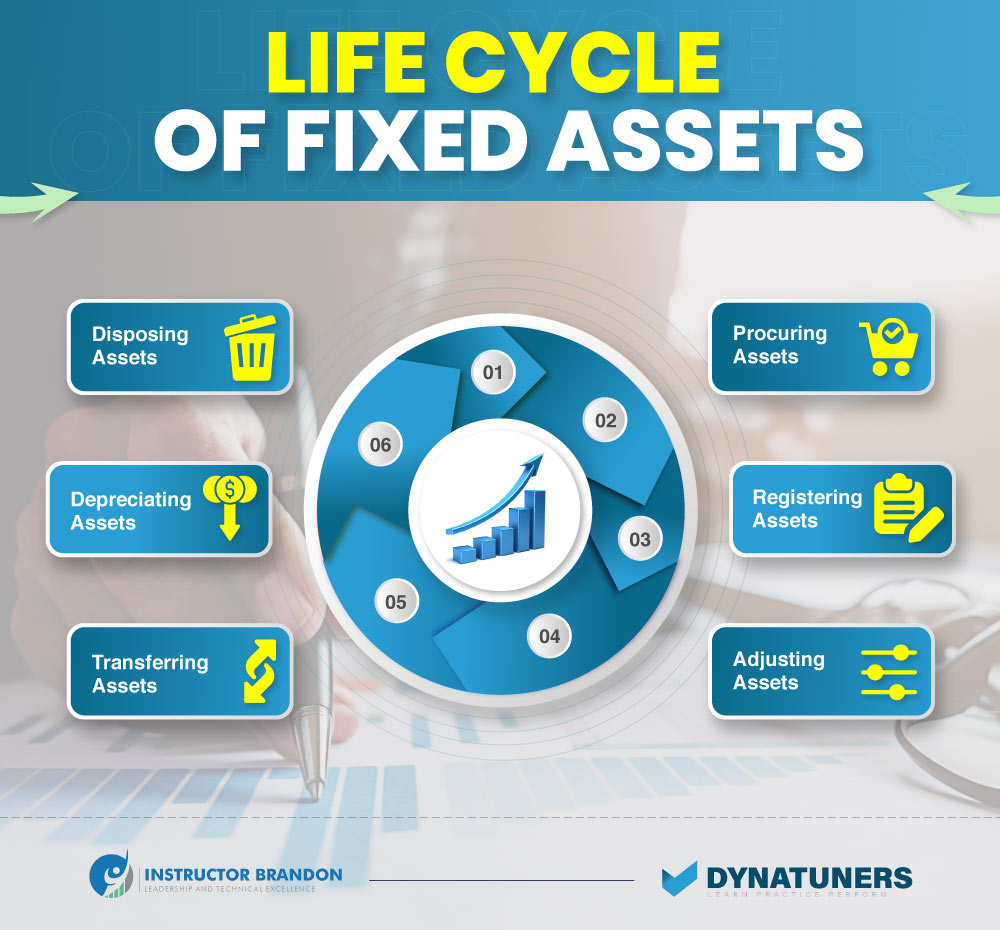
Choose Asset management > Assets > All assets from the menu. The All-assets list page displays all assets along with other relevant information. Select Active assets to display just active assets. Select my active assets to display just the assets that are placed on the functional sites to which you have access as a maintenance worker (this relationship is configured on the Employees page. Refer to Maintenance employees and workforce groups for further information).
Asset-Specific Information
In the All-assets grid view, click on a link in the Asset column to access the record’s information. To make changes to the record, click the Edit button. The details view displays asset-specific information in great detail. On the right, the related information section offers further asset-related information. Expand the window to see the asset’s associated information.
Looking to select the right certification for yourself, if you have any questions, contact us.
SUMMARY
A maintenance, service, or repair-required piece of equipment is an asset. This article explains how to produce assets through the All-assets menu option. For information on how to generate assets using the Pending assets menu item, see Create assets based on purchase orders.
Move, Replace and Install Assets in D365
| Sr. |
Asset Management KPIs |
||
| KPI | Overview | Calculation | |
| 1. | MTBF—Mean Time Between Failures | MTBF allows you to anticipate future breakdowns by looking at your asset’s failure and maintenance history | MTBF = (time asset has been in use – unplanned downtime due to breakdown) / total number of breakdowns |
| 2. | Mean Time to Repair | By measuring the individual mean time to fix a similar asset and problem for each employee, this KPI also enables you to compare the performance of several professionals | MTTR = total maintenance time / total number of repairs |
| 3. | Overall Equipment Effectiveness | The efficacy of an asset may be assessed to help with choices like whether to replace or repair it as well as to choose the best preventative maintenance program | OEE = Availability x Performance x Quality
Availability = true operating time / planned operating time |
Here we describe how to relocate, replace, and install assets. You may construct assets that have no relationships with other assets, or you can establish an asset structure with a parent asset and linked child assets (sub-assets). In Asset Management, there are three methods for relocating and repositioning an asset:
Relocate & Reposition an Asset
- Move – Transfer an asset to a different asset structure or a different location within the same asset structure.
- Replace – Temporarily remove an asset from an asset structure so it may be fixed or refurbished, then put the repaired or refurbished asset back to the asset structure at a later time. Alternately, replace a utilized item permanently with a fresh asset.
- Install – Install a parent asset and any dependent child assets in a functional location.
SUMMARY
There are three approaches for moving and repositioning an asset. Transfer an asset, Replace an asset and lastly install an asset. In addition, key KPIs have been emphasized.
When working in B2B commerce, in particular, your customers must have faith in your capacity to provide items and services on time. Should you require any additional information or help, feel free to get in touch with our professionals to get benefit from our inspiring Dynamics 365 dashboards.
Functional Walkthrough to Move, Replace and Install Assets in D365
Step 1
To move the Assets, In the Navigation Pane Go to Modules > Asset Management > Assets > All Assets and Select the Asset that you want to move and, in the Action, pane Go to Asset > Maintain and Click on Move to Parent After that select the Parent Asset that you want to move it to and Click Ok.
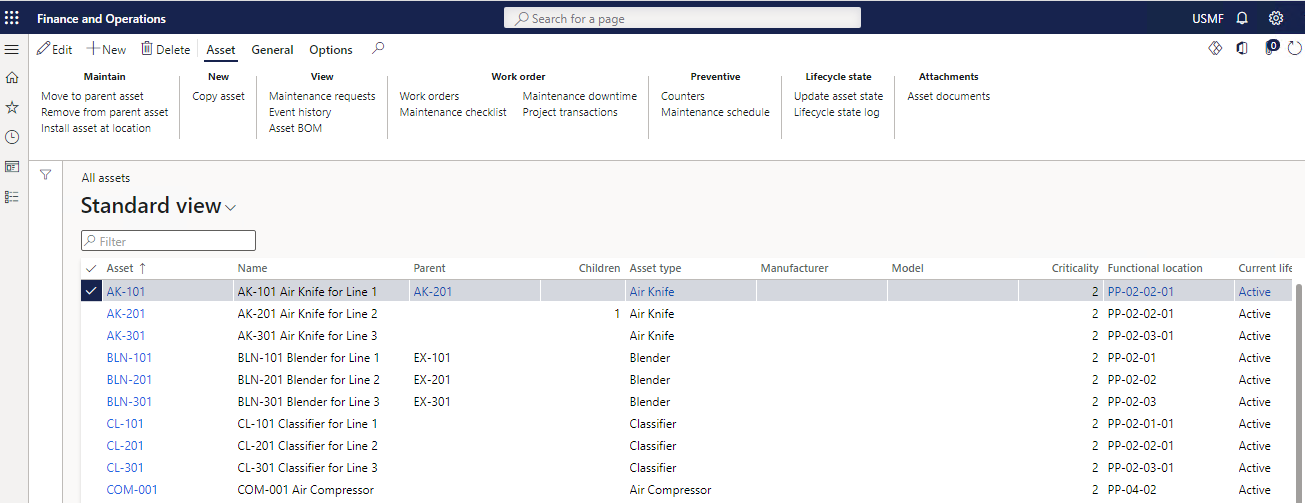
Step 2
In order to replace the Asset, In the Navigation Pane Go to Modules > Asset Management > Assets > All Assets and Select the Asset that you want to Replace. In the Action Pane go to Asset > Maintain and then click on Remove from Parent Asset and a Dialogue box will appear.
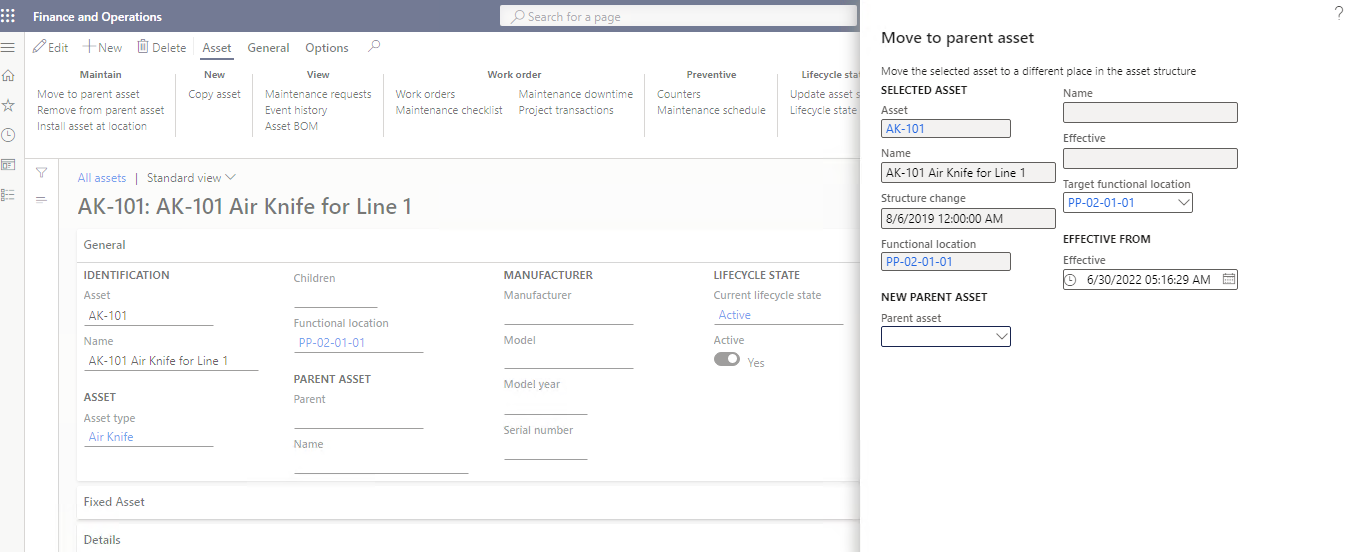
Step 3
Enter the Targeted Functional location i.e. Repair and also select the Asset that you want to replace it with and then click on Ok.
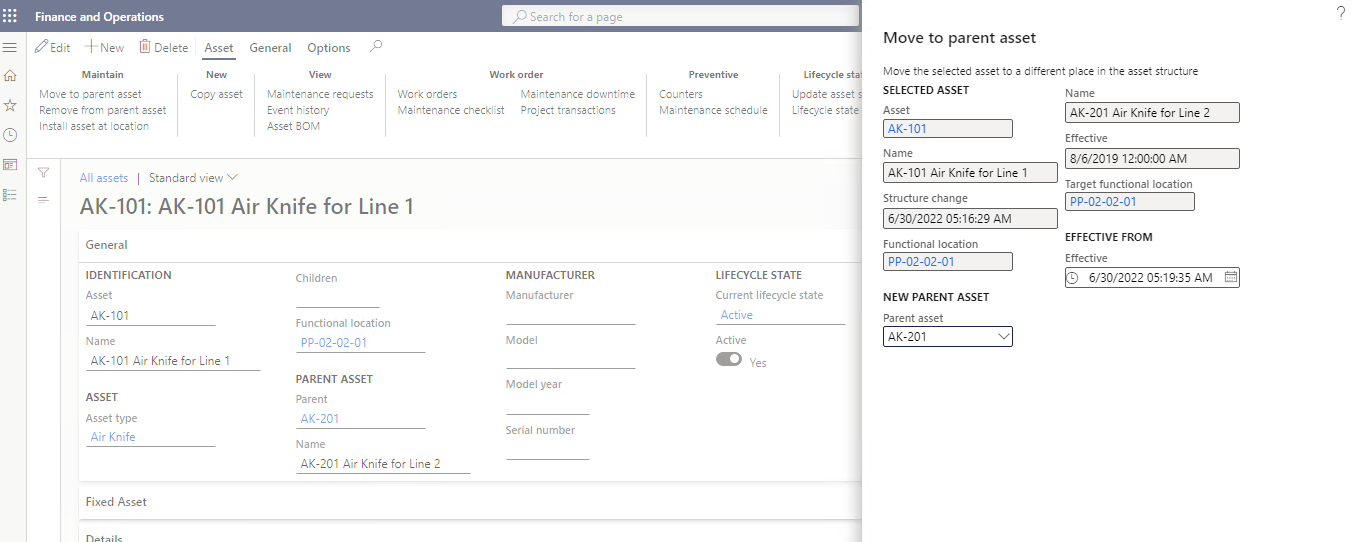
Step 4
In order to install an Asset, In the Navigation Pane Go to Modules > Asset Management > Assets > All Assets and Select the Asset that you want to install and after that in the Action pane go to Asset > Maintain and then click on Install Asset at location and a Dialogue Box will appear.
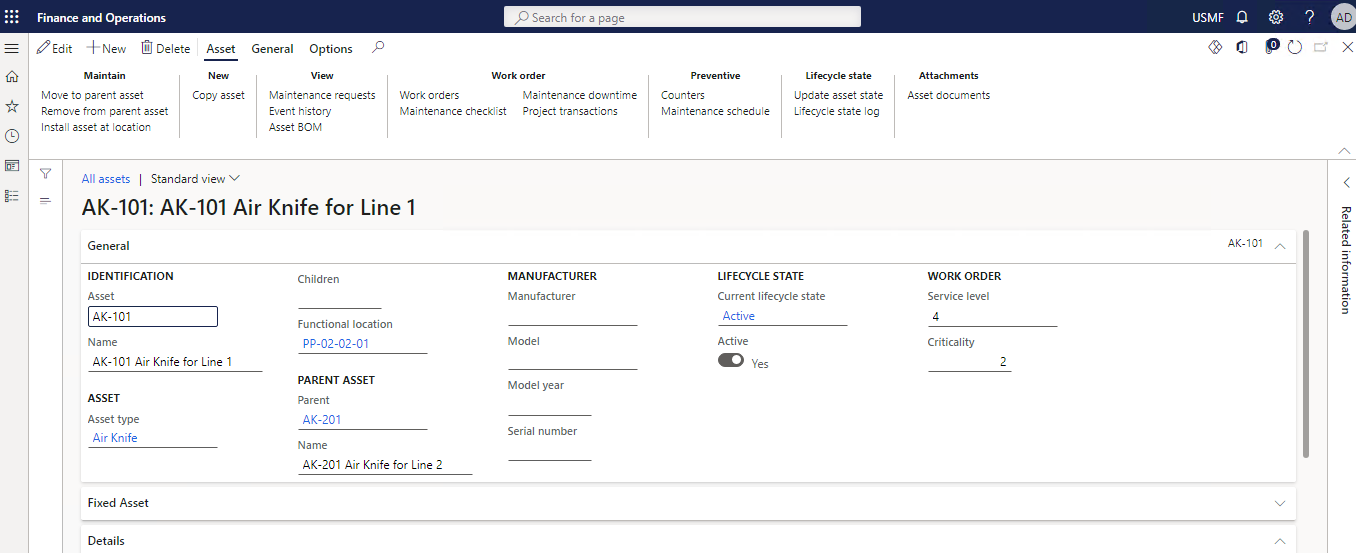
Step 5
Enter the Function location of that Asset and click on Ok.
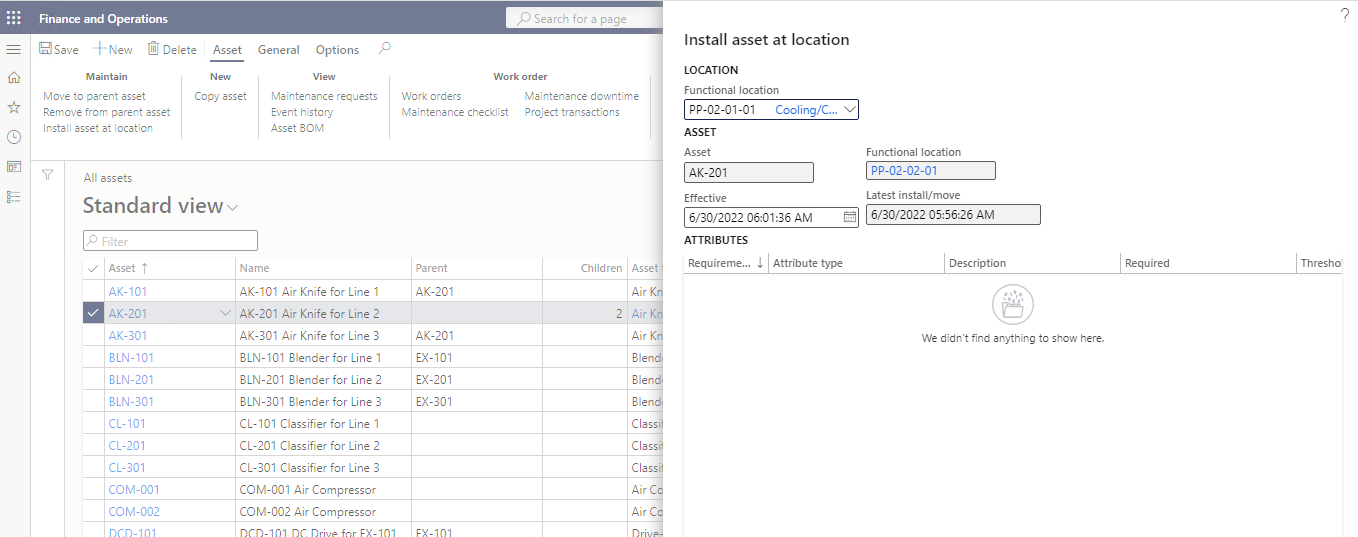
SUMMARY
Following the above steps, you will be able to move fixed assets to another location.
Redefining Asset Management Using Internet of Things (IoT)
By integrating data, assets, and processes, IoT and Industry 4.0 are reshaping how enterprises are run. By incorporating sensors, several asset-intensive sectors are embracing IoT to enhance operational efficiency and investigate growth potential. The IoT asset management solution is a blend of the features, workflow, and procedures of conventional asset management systems. Previously, silo systems concentrated on specialized aspects such as asset tracking, asset allocation, workflow monitoring, etc., but they are now combined into a single intelligent solution with web, Wi-Fi, and analytics.
Asset Lifecyle Management
Traditional asset management systems include asset tracking, asset health monitoring, asset lifecycle management, and asset workflow management. A smart IoT asset management solution also includes these functions. The single distinction that offers IoT an advantage is intelligence. All of these capabilities are automated and can follow the asset in real-time, issue alerts and warnings in real-time, forecast asset maintenance, manage workflow without supervision, get business insights and important data, and more.
IoT
IoT is the corporate world’s future. And it should come as no surprise that asset-intensive sectors will gain the most from smart asset management systems, if asset owners and plant managers can monitor data in real-time from their mobile devices. In a few years, industries that rely on conventional asset management solutions will have to transition to digital solutions or face the difficulties of old techniques and rivals, finally adopting the IoT asset management solution forcefully.
Examine how D365 F&O may be used to successfully manage a company’s sales process. Are you ready to take your career to the next level? Explore our D365 beginner level courses.
SUMMARY
IoT and Industry 4.0 are transforming company operations by connecting data, assets, and processes. Several asset-intensive industries are using IoT to improve operational efficiency and explore growth prospects. In a few years, industries using traditional asset management systems will be required to migrate to digital alternatives.
At Instructor Brandon | Dynatuners, we always seek innovative methods to improve your competitiveness and suit your Microsoft Dynamics 365 requirements. Our offerings are founded on defined procedures, industry experience, and product understanding. If you’re interested in consulting with our technical solutions experts on how we may help you manage your assets, don’t hesitate to Contact Us.
[sc_fs_multi_faq headline-0=”h2″ question-0=”What is D365 Asset Management? ” answer-0=”Asset Management is a module inside Dynamics 365 Supply Chain Management for managing assets and maintenance tasks. It helps you to effectively manage and execute responsibilities associated with maintaining and servicing a wide variety of equipment in your organisation, such as machinery, manufacturing equipment, and vehicles. ” image-0=”” headline-1=”h2″ question-1=”What differentiates asset management from inventory management? ” answer-1=”Inventory management comprises the tracking of the goods, replacement parts, suppliers, etc. Before being prepared for another use, assets need inspection, cleaning, or filling in asset management. In contrast, inventory management entails little preparation per item prior to its sale. ” image-1=”” headline-2=”h2″ question-2=”Is asset management part of supply chain?” answer-2=”What is asset management in the supply chain? According to the Corporate Finance Institute, asset management is the process of developing, operating, maintaining, and selling assets cost effectively. What you do in terms of asset management directly affects the viability of your supply chain.” image-2=”” count=”3″ html=”true” css_class=””]
 4981
4981 

