Consulting, Dynamics AX Business Intelligence
Tutorial: The Easy Way to Predict Sales with Dynamics AX Data
Even with companies that have been using AX for years, I commonly find that less than 10% of the BI features are being used. In this tutorial, let’s tackle the common case of a company wishing to use an acceptable and easy way to leverage their Dynamics AX Data to predict sales for the next year. Let’s do it the easy way with free add-ons through SQL Server as just one example of many, many features that the AX Business Intelligence offers to give some serious adrenaline and firepower to competitive advantage and strategic decision making. Get Ready because this post is all about Decision Support and Dynamics AX!!!
First, we need to prepare a dataset for what we want to mine. This particular dataset groups total Sales by the location where the items are shipped. Since Dallas is my hometown, I choose Contoso Retail Dallas from the Microsoft Sample Dataset. Obviously, I could have picked up anything.
Also download the Excel Data Mining tools from Microsoft and Install them. It’s a free tool for SQL Server which can run some seriously powerful data mining algorithms at the touch of a button.
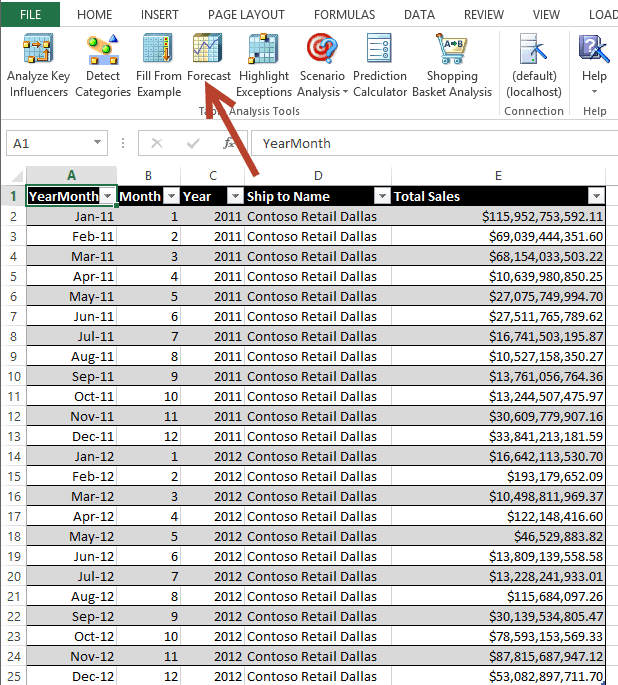
Second, click on the Forecast Button to run the Time Series Algorithm in Excel. What you want to do now is predict the number of units to forecast, which is 12. So, you want 12 units ahead. You want to tell it the period of the data which is monthly. You also need to identify the Time Stamp which is the column that holds the date. After that, just click the “Run” button.
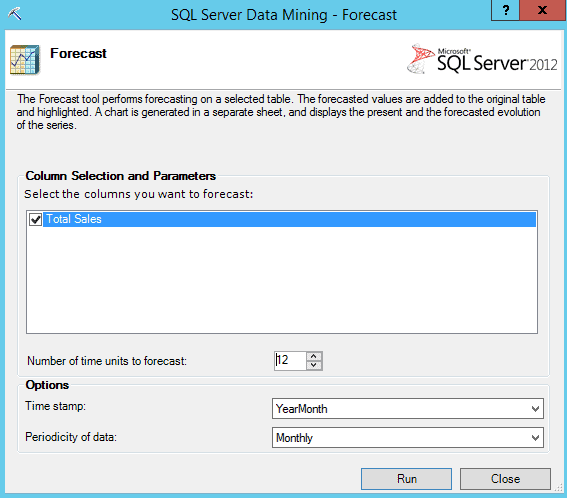
Third, in this case, I ran the algorithm over the dataset that I prepared which had total sales shipped to Contoso Retail in Dallas. After a short few minutes, it rendered perfectly.
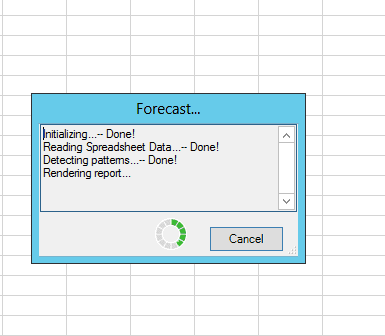
And now, you can see the results where I was able to use accepted methods and algorithms to forecast sales from Dynamics AX Data. Notice the result.
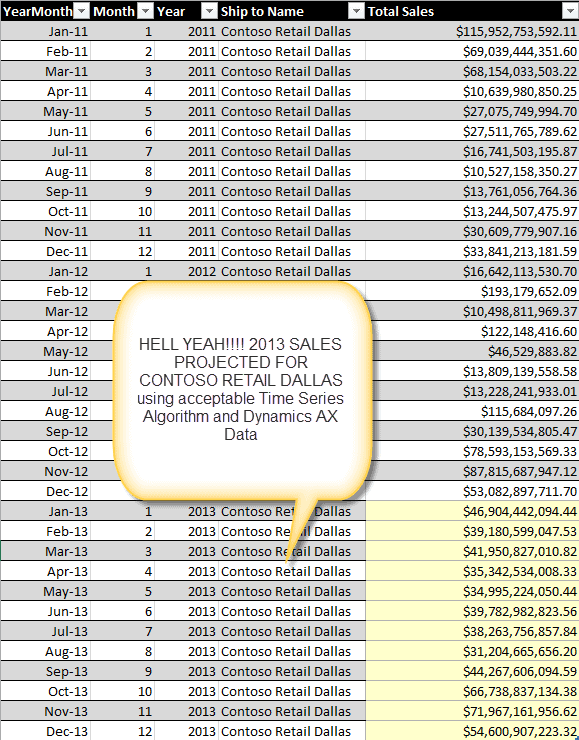
Quite incredible. I’ve walked into so many implementations with little stories like these that made a big difference very fast. The implications of being able to predict sales and forecasting without have many uses. For companies that are using Dynamics AX Master Planning, it gives them an alternate source for checking the predictions. For companies without master planning setup, it gives a quick and nice way to run accepted algorithms that could yield competitive advantage. And there is a whole lot more in the data mining AX world that is virtually untouched. But this is a good start if your interested in really exploring the benefits of Decision Support and Dynamics AX.

 10745
10745 