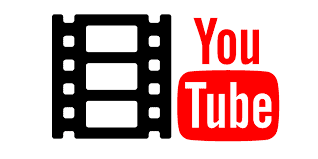YouTube Videos
SSRS Report Builder 3.0 Tutorials: how to create a dashboard
Now, we finally get to see how to make a dashboard in SSRS. After this, if you’ve followed the other videos, you’ll be able to do some pretty impressive things with the Report Builder tool. Forgive me, it has been really busy lately with several hectic work weeks. That being said, I’ve tried to blog and make videos whenever I had any spare time. And the responses that I’ve received have really meant a lot to me. One thing that I realized that I needed to do was finish my SSRS Report Builder series. It will have 13 parts. In part 10, you build your first dashboard.
Now, if you’ve followed the other tutorials, you know that I basically took Microsoft tutorials that were on the web and added an instructor touch to them. Every lab was done on video with lots of explanations into the ‘hows’.
By this point, if you’ve followed the videos, I would say that the Parameter and Expression lectures (upcoming) will be the last step in going from beginning to intermediate.
After that, I’m not going anywhere. We will start a new video series on YouTube as soon as I am done. Besides, I really love to teach.
Here is the dashboarding walkthrough:
- http://www.youtube.com/watch?v=OtNpH_hP3ZY&list=PLZQBPMNOm5jdzE1phtRbk1z6dg-w50HN_&index=30
- http://www.youtube.com/watch?v=JuEGVl0ycqc&list=PLZQBPMNOm5jdzE1phtRbk1z6dg-w50HN_&index=31
- http://www.youtube.com/watch?v=ntsD-MDWs4Q&list=PLZQBPMNOm5jdzE1phtRbk1z6dg-w50HN_&index=32
Parameters are next for YouTube!

 14314
14314