Dynamics 365 Reporting, Dynamics 365 Tutorials, Dynamics Operations Training, Microsoft Dynamics 365 Developer (F&S) Training Series
D365 Credit Hold: Definitive Guide to Manage Credit Reports & Risks for Sales Orders
Setup Rules to Place a Sales Order on Credit Hold
Invoice Number | Invoice Processing | Financial Management | Posting Date | Account Status
This blog discusses how to fight bad debts, implement controls, and increase cashflows in receivables and credit management by placing a sales order on credit hold.
“What details in receivables and credit management should be addressed frequently? And how may routine checks be carried out with the least amount of resources possible?”
Management of accounts receivable is a vital part of every corporate organization. It has a substantial effect on the customer relations, cash flow, operational capital, and bottom line of your firm. Accounts receivable (AR) are payments owing to your firm for services or items that have previously been provided. The process of ensuring that these payments are paid on time, regularly, and dependably is proper AR management. A well-managed AR reduces overdue accounts and the time and effort required to handle them. Management of AR involves a variety of procedures. It will include credit extension, customer interactions, billing, monitoring and analysis of payment patterns, collections, and payment reconciliation.
AR Management
Due to its scope, effective AR management may have several effects on the organization. The simplest of them is the reduction of bad debt. No company wants to be weighed down by excessive unpaid bills or late payments. Having consistent and healthy consumer payments guarantees that your firm will have adequate cash flow to meet its continuing demands. A well-managed AR program will also benefit your company’s client relationships and reputation. Lastly, an effective procedure will allow your employees to maintain their attention on vital, high-value tasks that contribute to your bottom line.
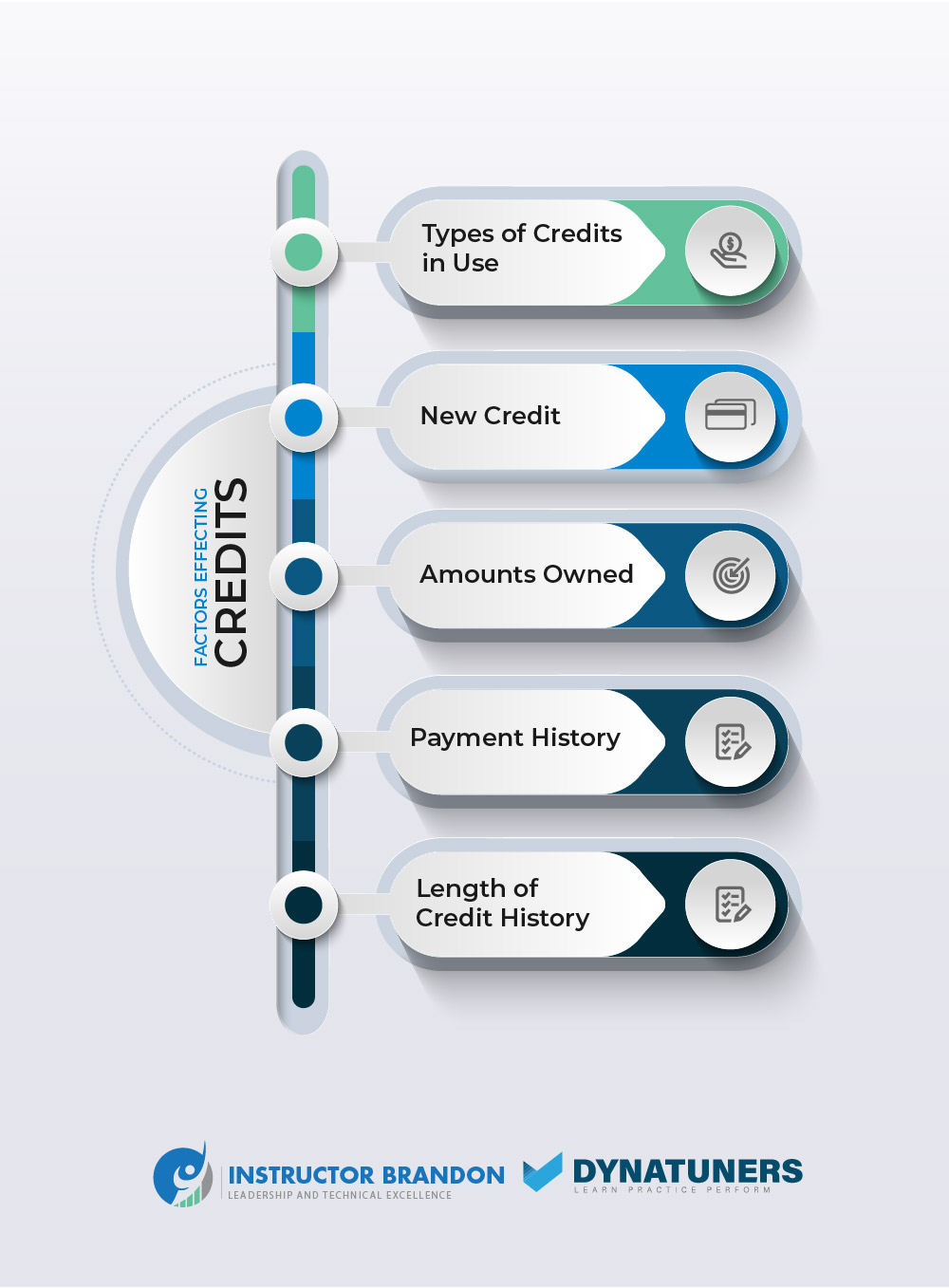
Improve Your Accounts Receivable Management
Given its significance, it is very advantageous for your organization to invest in AR effectiveness-enhancing initiatives. Here are the actions you may take to enhance your accounts receivable management.
Credit Approval for Customers
One of the most important aspects of good AR management is the approval of credit for customers. A rigorous and well-thought-out procedure for authorizing consumer credit helps guarantee that you give credit to dependable customers who are more likely to make timely payments. This reduces both the danger your firm is exposed to and the expectations imposed on your AR teams by having an excessive number of delinquent accounts.
Customer Master Data
The quality of the client data you gather and how it is managed might also have an influence on your accounts receivable management. Master Data Management (MDM) is the practice of preserving this information in a consistent, accessible, and secure centralized place. Customer information might become troublesome in numerous ways. When multiple departments in your organization input data about the same client using different platforms or formats, or without standardization, you will have redundant, difficult-to-use records. This might be a significant hindrance to your accounts receivable if the information is needed to handle pending payments. A well-implemented Master Data Management system will enable your firm to build a “golden record” of information, which is a single, well-defined repository for all the data in your organization across all departments and platforms, hence preventing these types of roadblocks.
Invoicing & Billing
This enables AR management in addition to credit approvals and data management. Here’s how to charge professionally and efficiently. First and foremost, you want your bills to be correct, so maintain detailed records of the labor, items, and/or services you will be billing. Also, provide explicit payment conditions to prevent any mistake. Include all the conditions that were agreed upon with the client on the invoice to prevent any misunderstandings, and make sure to adhere to these terms as well. This demonstrates to your consumers that you are trustworthy.
Determine how often you want to bill your consumers and bill them at regular intervals. Send bills as quickly as possible to prevent delays. Ensure that your bills are simple to understand and seem professional. Include the payment arrangements and due dates. Paying attention to these particulars will result in accurate invoicing, which will facilitate the accounts receivable procedure.
Improve Your Cash Application Process
Lastly, the cash application process is a crucial aspect of your AR administration. Cash application is a component of the AR process that allocates incoming money to the appropriate customer accounts and invoices. A well-managed cash application procedure can reduce inconsistencies and accelerate your accounts receivable. In the digital age, cash application presents a multitude of obstacles. Historically, it has been accomplished manually. Typically, payments were made by check accompanied by an invoice.
Technology has altered this procedure such that there are now several payment options. These include credit cards, electronic debit, the Automated Clearing House, wire transfers, and traditional checks. This increasing variety of client alternatives is a difficulty for cash application professionals, since transaction data must now be acquired from different sources and does not always accompany the actual payment. Accounts receivable management is comprised of three important aspects.
Aspects of Accounts Receivables
Credit Worthiness
Before extending credit to a client, a business must ensure, to the greatest extent feasible, that the consumer is creditworthy and that no bad debts will emerge. Existing clients should continue to be screened, since a firm would wish to be alerted to potential issues as soon as possible. This is particularly true for the company’s most valuable clients.
Acceptable Credit Conditions
Once the decision to extend credit has been made, acceptable credit conditions must be established and the resulting receivables must be handled effectively in order to keep credit expenses under control.
Collection of Funds
A crucial aspect of accounts receivable management is the ultimate collection of cash from clients. A corporation must have a strict structure in place to guarantee that all customers pay on time; otherwise, the volume of receivables, the cost of financing these receivables, and the risk and expense of bad debts would eventually increase.
Our custom-designed labs at Instructor Brandon provide a hands-on learning experience in the real world; enroll now.
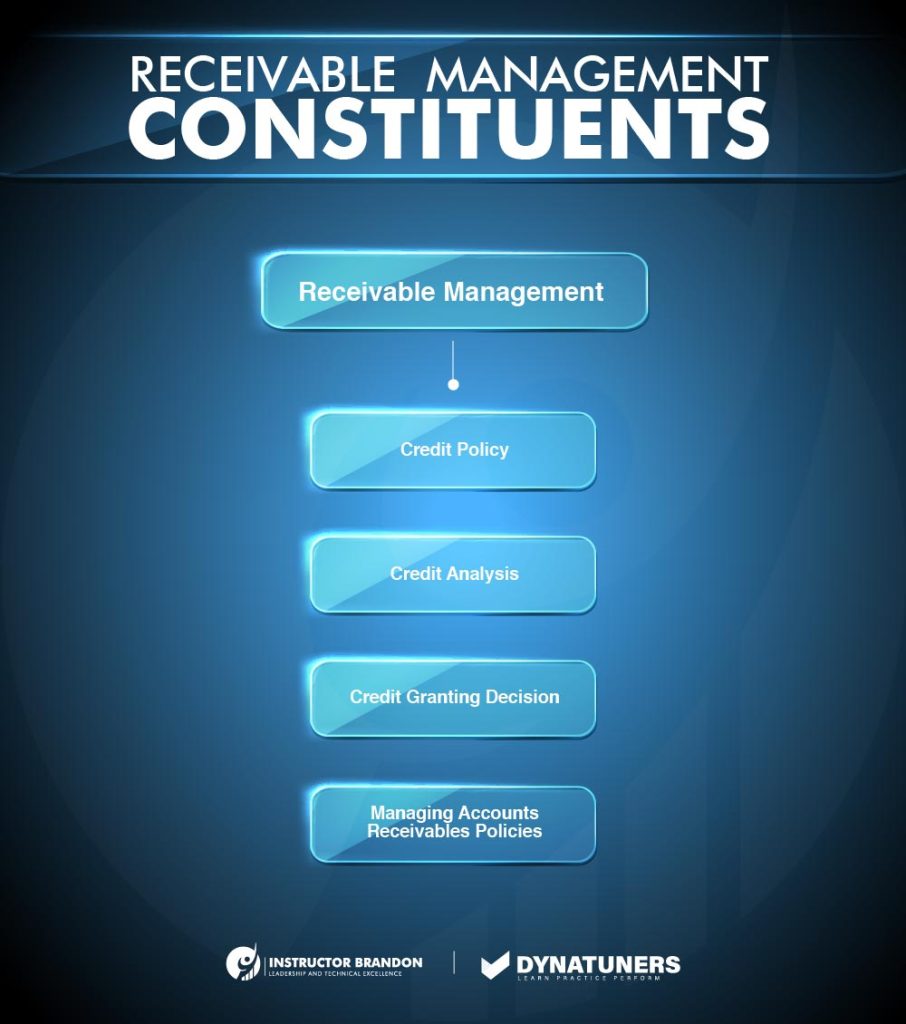
SUMMARY
Accounts receivable (AR) are payments that your business is owed for services or products. A well administered AR decreases delinquent accounts and the time and effort necessary to manage them. A well configured Master Data Management system will allow your organization to compile a “golden record” of data. Accounts receivable management consists of three essential components. A company must implement a rigid framework to ensure that all clients pay on time. Existing customers should continue to be vetted, since a company would want to be notified immediately of any potential problems.
Understanding the Sales Order Credit Hold
Credit Management inside Dynamics 365 Finance will recommend credit control measures proactively. This will increase your cash flow, decrease bad debts, and give insights and controls that will assist you in managing credit risks. These credit limitations will also guarantee that your clients may take advantage of deals and make transactions with relative ease.
Standard customer management capability in Dynamics 365 Finance and Operations enables account receivable managers or customer account managers to place different sorts of holds on client accounts. These various hold kinds may limit certain transactions or halt the account entirely for all transactions.
In addition to placing a whole customer account on hold, D365 Finance and Operations now allows you to place a single sales order on hold. The grounds for these holds may be operational, regulatory, or credit-related.
Credit Transaction Concerns
One of the most valuable things a business can provide its consumers is rapid solutions to their credit transaction concerns. Customers are assured they are a priority when they get prompt replies. Customers that feel this way often return, ensuring a long-lasting commercial connection. The Sales Order Credit Hold tool can assist you in managing credit transactions with consumers. Utilizing this function to its maximum capability will allow you to better manage credit checks, holds, and approvals. The shortened approach also boosts operational efficiency and reduces the danger of neglecting credit concerns. You may instantly generate a sales order but place it on hold as opposed to converting it to a sales quotation.
Credit Limit
For instance, when a client whose credit limit has been exceeded puts an order, the salesperson may construct a sales order but set it on hold rather than recording it as a sales quotation. When alerted of the credit hold, the credit manager may conduct an immediate inquiry and determine whether or not to release the hold. Explore our beginner courses to benefit on our experience and unique blended learning method for speedy professional training.
Controlling posts from source sub ledger transactions to the General Ledger is one of the most important needs for any ERP system. The General Ledger must be automatically reconciled to the subsidiary ledger, and every detail posted to the control account must be completely accessible for reconciliation and auditing reasons. We accountants expect an ERP system to provide this degree of information, control, and automation.
Dynamics 365 Finance and Operations (D365FO)
Using Posting Profiles, Dynamics 365 Finance and Operations (D365FO) successfully manages this. Although the nomenclature for configuration in various modules is distinct, they all manage the publishing of sub-ledger transactions to the General Ledger in the same manner.
In addition to controlling posting from the sub ledger to the General Ledger, they also enable flexibility in the way General Ledger accounts are utilized in a sub ledger transaction and are an essential tool for tracking transactions via the General Ledger.
Posting Profile configurations involve interactions with the subsequent subsidiary ledgers:
- Accounts Receivable
- Accounts Payable
- Cash and bank
- Inventory
- Production
- Capital assets
- Project administration and accounting
SUMMARY
Credit Management inside Dynamics 365 Finance will propose proactive credit management actions. This will boost your cash flow, reduce bad debts, and provide insights and controls that will aid in the management of credit risks. You may produce a sales order but instead of turning it into a sales quote, you may set it on hold. When notified of the credit hold, the credit manager may initiate an investigation immediately.
What is the difference between Credit Hold, Over Limit, & Overdue?
When establishing a sales order, you may discover that a credit status prevents the purchase from being processed. A sales order’s credit status might be one of the following:
- Credit Hold
- Credit Limit Exceeded
- Past Due
Credit Hold Vs. Over Limit Vs. Overdue
When establishing a sales order, you may discover that a credit status prevents the purchase from being processed. A sales order’s credit status might be one of the following:
- Credit Freeze
- Over Limit
- Overdue
On the Customer tab of a sales order, a notice is presented. If you click on the Customer tab, the reason for the credit limitation will be shown. If a credit limitation is in effect, you will be unable to print forms or produce invoices until the restriction is overridden or resolved.
What happens when a client submits a sales order but their credit limit has been reached? Currently, Microsoft Dynamics 365 feature permits either a warning message that enables the sales transaction to continue or an error message that halts the process until the problem is remedied. However, the only option to rectify this problem is to delete or raise the credit limit of the consumer.
New Credit and Order hold feature would let Order Holds and Credit limit holds to be overcome, enabling the processing of certain sales orders. In circumstances when clients require certain items immediately and do not have time to wait for a credit increase, this may be done for complete sales orders or simply individual sales order lines. This enables a firm to handle orders with a high priority without having to wait for a credit check problem to be rectified. Read our blogs to be current with the newest insights on Dynamics latest trends.
SUMMARY
The credit status of a sales order may be one of the following: Credit Limit Exceeded, Credit Hold, or Past Due. A feature of Microsoft Dynamics 365 for Finance and Operations allows either a warning message that allows the sales process to continue or an error message that halts the process until the issue is resolved.
Credit Limits for Customers in Dynamics 365
You may determine the maximum amount of credit to issue to your clients by establishing a credit limit. If a credit limit is defined, it is automatically checked whenever an individual tries to change a document. If the user’s credit limit has been exceeded, a notification is presented. This page offers an explanation of how credit limits operate and addresses the issues listed below:
- For what types of papers and procedures can I verify credit limits?
- Where can I set how the remaining customer credit is calculated?
- Where is residual consumer credit information utilized?
- Where can I define if identity is necessary to grant credit to a client, as well as the credit limit amount for which identification is required?
- Where can I indicate whether to show a warning or error when the credit limit is exceeded?
- How can I define a certain customer’s credit limit?
- How do I manually verify credit limitations on sales orders?
- What records and procedures may I review credit limits?
Which documents & procedures can I analyze for credit limits?
Use the accounts receivable parameters form to define for which documents credit limitations should be checked. Checking credit limitations for the following documents and procedures is possible:
- Invoices for sales orders, when the invoices are posted
- Packing slips for sales orders, when packing slips are updated
- Sales orders, when more lines are added to the sales order form
- Sales orders that are generated through a service
- Text-only invoices, when the invoices are posted
If one of the following settings is selected, credit limits are automatically checked:
- The credit limit type field on the accounts receivable parameters form is set to anything other than “none”, each customer’s credit limit is evaluated
- The credit limit type column in the accounts receivable parameters form is set to none, yet mandatory credit limit is chosen for a custom account
| Sr. |
Key KPIs for Credit Management |
||
| KPI | Overview | Importance | |
| 1. | Receivables Turnover | A decrease in this critical metric can be seen as a warning: credit management actions should be implemented, such as shortening the length of receivables. | YES |
| 2. | Default Ratio | This essential metric represents the quality of credit management measures: are the findings of creditworthiness checks reliable? Are ratings produced properly using a sensible method? Are risks appraised realistically, or are some risk-relevant factors disregarded? | YES |
| 3. | Success Ratio of Collection Measures | Measures how effective are your accounts receivable management’s measures? Any further improvement opportunities? | YES |
| 4. | DSO (Days Sales Outstanding) | The days sales outstanding, or the length of accounts receivable, may be substituted for the turnover of receivables. The average number of days between billing and payment. It is one of the most frequent critical numbers in credit management. It ought to be as little as feasible. | YES |
SUMMARY
Establishing a credit limit allows you to define the maximum amount of credit to provide to customers. Use the Accounts receivable parameters form to specify which documents should be reviewed for credit limit restrictions.
Functional Walkthrough of Setup Rules to Place a Sales Order on Credit Hold
Configuration of rules used to establish a credit hold on a sales order. Customers or groups of customers may be subject to the credit management blocking restrictions. Blocking rules specify replies under the following conditions:
- Number of days late
- Account position
- Conditions of payment
- Credit limit expired
- Overdue amount
- Sales order amount
- Amount of available credit used
Setting up Credit Hold
Step 1
In the navigation pane go to Workspaces > Feature Management and select the All button. Then in the Filter Option search for Credit Management and enable this feature.
Step 2
In the navigation pane, go to Modules > Credit and Collections > Setup > Credit Management Setup > Blocking Rules. On the Days Overview tab click on New. Select the Account Code Table if you want to apply it to specific customer, If you want to apply it to a group of customers, select Group and if you want to apply it to all customers then Select All. Select the Customer Account number, Risk group and Overdue days. After the overdue days the selected customer will be blocked.
Step 3
On the Account Status Tab Select the Rule Type Blocking, Operator “is” and Account Status “Hold”.
Step 4
On the Terms of Payment Tab select the Term of Payment that you want to block.
Step 5
On the Credit Limit Expired, select the Account code, Account number, Risk Group, Rule Type and Days Credit limit.
Step 6
On the Overdue Amount Tab, click on New and select the Account code, Account number, Risk Group, Rule Type, Overdue Amount and Credit Limit Threshold.
Step 7
On the Sales Order Tab, click on New and select the Account code, Account number, Risk Group and Sales Order Amount.
Step 8
On the Credit Limit used tab, click on New and select the Account code, Account number, Risk Group and Threshold.
Step 9
All the above tabs are the basis on which you can put a customer on hold. It can be Sales Order Limit or Overdue Amount or Payment Days Overdue
SUMMARY
Following the above procedure will allow you to place a sales order on credit hold.
A Closer Look at Microsoft Dynamics 365 Purchase Order Financials
Microsoft Dynamics 365 is the most recent cloud-based ERP and CRM business management solution allowing expanding companies to prolong their initial investment by adding modules and business applications as their operations develop. Getting started with Dynamics 365 for Financials is easy due to its seamless interaction with popular Microsoft apps like as Office 365 and the Outlook Add-in. Customers begin to use ordering, selling, invoicing, and reporting swiftly.
The following are some advantages of Microsoft Dynamics 365 Business Edition Purchase Order:
- Purchase Order Management
- Vendor Management
- Vendor Item Catalog
- Product Cross-Reference
- Purchase Receipt
- Pricing and Discounts on Purchases
Let’s examine more closely...
Purchase Order Management involves recording expenditures and monitoring payables. Reduce inventory expenditures and improve customer service with inventory levels that are continually updated. Implementing permissions for internal controls may avoid needless or fraudulent purchases, while automated processes enable you to monitor and manage your buying procedure.
Vendor Management
Automate vendor-related operations to record agreements about discounts, pricing, and payment methods. In addition to allowing you to record and manage vendor credit terms and pricing, vendor management enables you to quickly retrieve agreements pertaining to discounts, prices, and vendor invoices to increase profitability.
Vendor Catalog
Precisely identifies ordered products by linking vendor numbers to your organization’s internal numbers and links numerous vendor numbers to your own internal item catalog.
Item Cross Reference
This buying function recognizes the things that a client is ordering based on item numbers other than your own. As well as generic numbers, cross-reference information from consumers, suppliers, and manufacturers.
Purchase Invoicing
Create purchase invoices or purchase orders to account for the cost of purchases and to manage accounts payable. This feature will help you to reduce inventory expenses and improve customer service via dynamically updated inventory levels. Additionally, recorded purchases will instantly contribute to profit figures and other financial Key Performance Indicators.
Purchase Pricing & Discounts
Maintain a record of your agreements with suppliers on discounts, pricing, and payment methods. Manage the purchase pricing for many items that you have negotiated with separate suppliers depending on characteristics such as minimum quantity, unit of measure, and currency. When the order details fulfil the parameters provided in the buy pricing table, the best unit cost, which is the lowest, is applied to the purchase line.
SUMMARY
Dynamics 365 for Financials is simple to implement owing to its seamless integration with popular Microsoft applications. With this, customers quickly begin using ordering, selling, invoicing, and reporting. You are able to monitor and control your purchasing method due to automated procedures.
At Instructor Brandon | Dynatuners, we always seek innovative methods to improve your competitiveness and suit your Microsoft Dynamics 365 requirements. Our offerings are founded on defined procedures, industry experience, and product understanding. If you’re interested in consulting with our technical solutions experts on how we may help you manage your credit-financial issues, don’t hesitate to Contact Us.
[sc_fs_multi_faq headline-0=”h2″ question-0=”What is an order credit hold? ” answer-0=”If the current order amount, when combined to the posted balance of the corporate customer and the on order balance, exceeds the corporate customer’s credit limit, the order is put on credit hold if it is for a subordinate customer who is utilizing the company customer’s credit. ” image-0=”” headline-1=”h2″ question-1=”What is a release of a credit hold? ” answer-1=”Temporary release from credit hold (place back on hold after defined date) – this choice gives a customer account a certain amount of days to settle their debt. For the duration of the chosen date, the account is unlocked. ” image-1=”” headline-2=”h2″ question-2=”What does credit limit override mean? ” answer-2=”You must allow the option to use post-dated transactions to override the credit limit. In the party ledger to bypass the predetermined credit limit. After that, you may enter a post-dated voucher to exceed the credit limit. A customer’s ability to buy items from a seller on credit is determined by their credit limit. ” image-2=”” count=”3″ html=”true” css_class=””]
 9168
9168 

