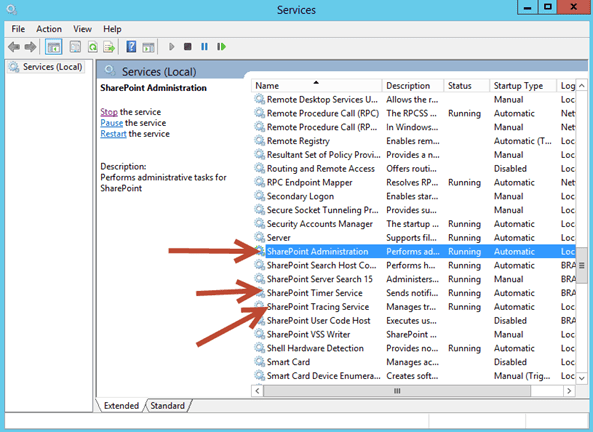Consulting, Microsoft Dynamics AX
Windows Server 2012R2 SharePoint 2013 SP1 Enterprise Portal and Retail Store Install Gotcha
I just wanted to let everyone know about a gotcha that I had to deal with at a client’s location with SharePoint SP1 and Enterprise Portal.
As anyone knows who has had to install Enterprise Portal a few times in a SharePoint 2013 environment, you had better install the Secure Store Service and actually generate a key. If not, you get all kind of broken functionality with fake errors to send you on a troubleshooting nightmare.
But there is a little problem. Upon installing the service, you will notice that you can’t generate a secure store service key in Windows Server 2012R2.
First, make sure that the Claims to Windows Token service is started by going into the Services portion of SharePoint and starting it up.
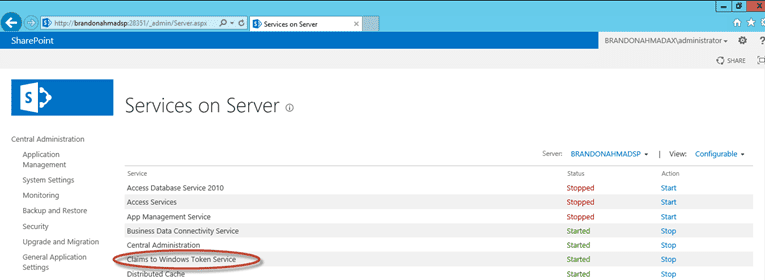
That is supposed to fix it allowing you to use the secure store service, but it doesn’t do that. Instead, you have to follow this weird sequence or the secure store service won’t work and your Enterprise Portal installation experience will be rife with headache inducing problems.
Perform the following sequence of restarting the Administration, timer,and tracing service by going directly to the Services console and doing it in that order.
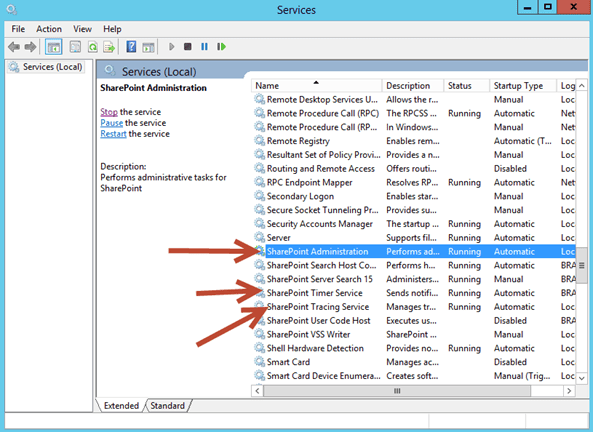
Afterwards, you need to run an iis reset.
After that, you are all good to go. You can generate your key
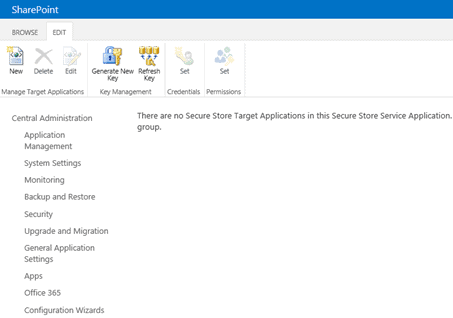
Just one of those undocumented gotchas to keep a lookout for when you integrate AX(Retail and Enterprise Portal) with SharePoint.

 12282
12282